RT @adobemax: MAX is almost here! Tag a friend that should join you at MAX: https://t.co/RhSmBtbimi https://t.co/iNgi3K6auS
RT @adobemax: MAX is almost here! Tag a friend that should join you at MAX: https://t.co/RhSmBtbimi https://t.co/iNgi3K6auS
— Oleg Kapush (@inviz3000) Oct 19, 2021
RT @adobemax: MAX is almost here! Tag a friend that should join you at MAX: https://t.co/RhSmBtbimi https://t.co/iNgi3K6auS https://twitter.com/inviz3000/status/1450457830411079693 October 19, 2021 at 03:44PM via Twitter inviz3000

Posted on October 19th, 2021
Barba di frate e salsa al limone https://t.co/brMhZhnjXa przez @Cucina_Italiana
Barba di frate e salsa al limone https://t.co/brMhZhnjXa przez @Cucina_Italiana
— Oleg Kapush (@inviz3000) Oct 18, 2021
Barba di frate e salsa al limone https://t.co/brMhZhnjXa przez @Cucina_Italiana https://twitter.com/inviz3000/status/1450149658010046475 October 18, 2021 at 07:19PM via Twitter inviz3000

Posted on October 18th, 2021
RT @fubiz: Fantastic Photographs of Nordic Landscapeshttps://t.co/gfBGEsqbx0 https://ift.tt/3lPYp0S 17, 2021 at 03:41PM
RT @fubiz: Fantastic Photographs of Nordic Landscapes https://t.co/gfBGEsqbx0 https://t.co/IGpQSML9hT
— Oleg Kapush (@inviz3000) Oct 17, 2021
RT @fubiz: Fantastic Photographs of Nordic Landscapes https://t.co/gfBGEsqbx0 https://t.co/IGpQSML9hT https://twitter.com/inviz3000/status/1449732366428221451 October 17, 2021 at 03:41PM via Twitter inviz3000

Posted on October 17th, 2021
Lazy Paint: No Talent, No Problem
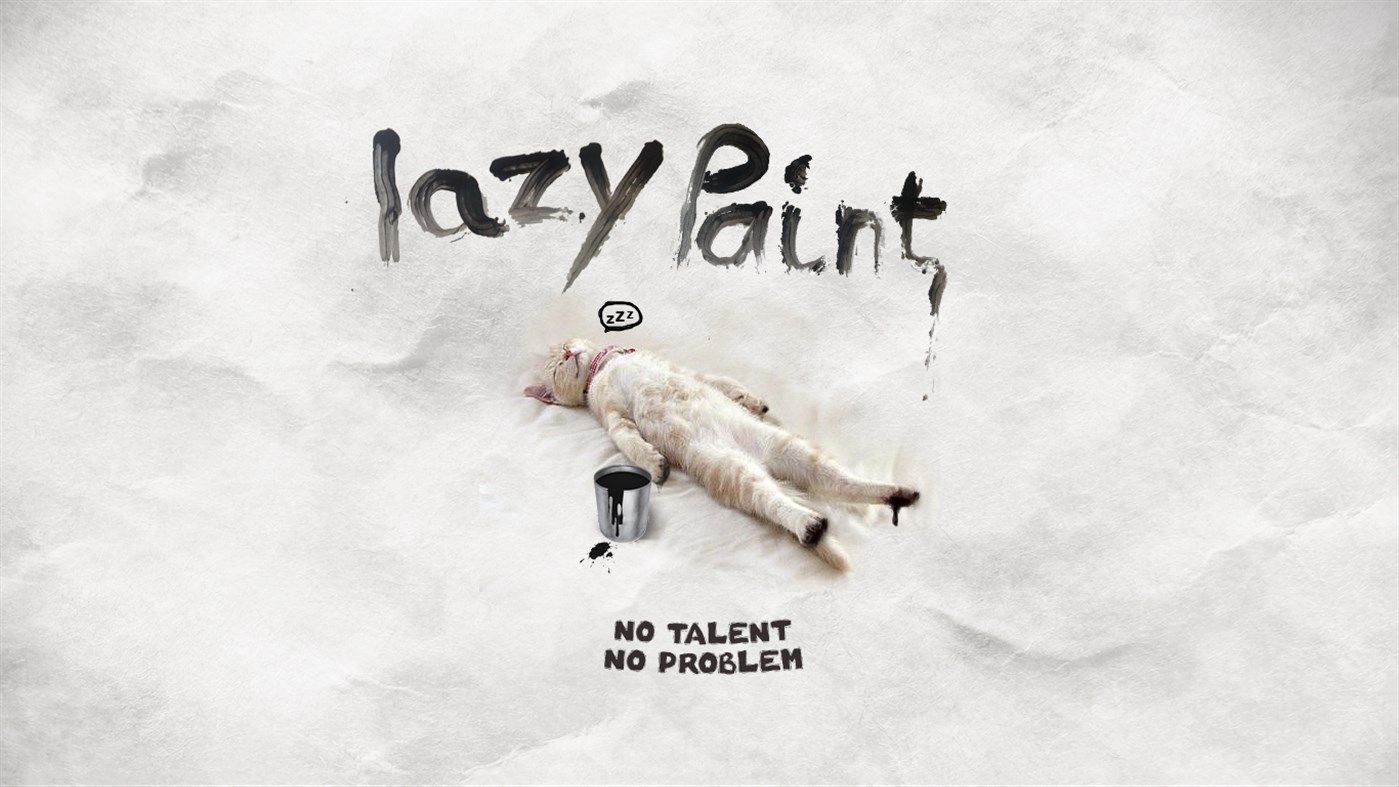
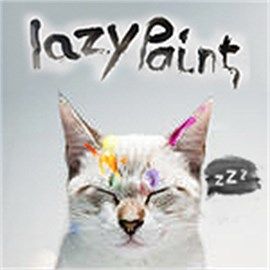

Posted on October 1st, 2021
Get more done under the sun with the portable, Summer Friday-ready #SurfaceGo



Posted on September 19th, 2021
LEICA Q2 "007 EDITION"


Posted on September 10th, 2021
I just published "COLORED PENCILS: A FREE BRUSH SET – SketchBook Blog" on @postachio. Check it out! https://t.co/PElv1M50xK http://twitter.com/inviz3000/status/1432300490763784196
I just published "COLORED PENCILS: A FREE BRUSH SET – SketchBook Blog" on @postachio. Check it out! https://t.co/PElv1M50xK
— Oleg Kapush (@inviz3000) Aug 30, 2021
via Twitter https://twitter.com/inviz3000
https://ift.tt/331xW6j http://twitter.com/inviz3000/status/1432300490763784196

Posted on August 30th, 2021
COLORED PENCILS: A FREE BRUSH SET – SketchBook Blog
COLORED PENCILS: A FREE BRUSH SET
Note: This blog post and brush set was originally created by Michelle Li
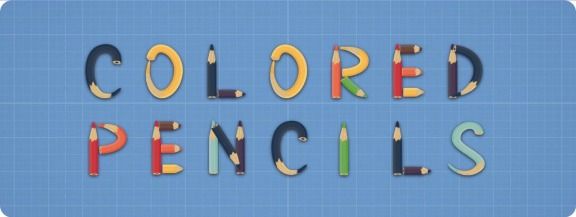
No more lazy days of summer if you’re a student or teacher. It’s time for you to go back to school. To help you get in the mood (if that’s possible), we created a special set of colored pencil brushes you can download and install that will get you back to the basics.

Using colored pencils takes a bit of practice — go big on the color when you practice.
Download the Free Brush Set
Simply download the Colored Pencils Brush Set for SketchBook and install it in the app, and you’ll always have a big batch of colored pencils on hand. We’ve created 25 brushes for you that represent a whole lot of different colors, including a white pencil for highlights and a colorless blender for smudging and smearing. While colored pencils are much more precise than basic art supplies like crayons, they aren’t completely clinical and one-note. They should have a little bit of texture to them, so we’ve made sure each of these 25 brushes have some slight variations.

Don’t forget you can change your background color, quickly choose complementary colors, and even add textured backgrounds.
Stretching Yourself with Colored Pencils
Do you remember drawing with colored pencils? What kind of things did you draw? This is a great opportunity for you to reconnect with the humble but noble colored pencil. Try these techniques:
- Contrast your shading: Give yourself a refresher on shading by trying to shade using two contrasting or even complementary colors. One neat trick in SketchBook that you may not be aware of: When you choose any Copic Color, you’ll see a "Complementary Copic Color" suggested at the bottom of the Copic Library window.
- Toned paper: Your background doesn’t have to be white. In fact, we remember drawing with colored pencils on colored paper, which taught us a thing or two about color. On the Background layer of your SketchBook file, you’ll see a white circle. Click on that to quickly choose a new background color.
- Textured backgrounds: We remember placing our sheet of paper on books or tables or things that had texture to them, which would "indent" the paper a bit so that the texture showed though. You can do that in SketchBook by importing a texture and playing with its opacity or by trying out different Layer Styles. Don’t want any texture at all? Use that colorless blender to smooth it all out.
- Banish extremes: Try not to use black and white at all. It’s tempting to always use white for highlights, but with colored pencils you have tons of colors to choose instead. Use pink or light blue or yellow for highlights or dark blues or purples instead of the standard black and white.
Installing the Brush Set
Being able to share and install these weekly free brush sets in the desktop app is one of the features for SketchBook subscribers. If you’re using the latest desktop version of SketchBook, simply double click on the .skbrushes file, and it will automatically install.

Posted on August 30th, 2021
I just published "#MSIMatchMaker: https://t.co/9Xw3kEKd9b https://t.co/Yq0PWJPJxh" on @postachio. Check it out! https://t.co/90L6AOzthw http://twitter.com/inviz3000/status/1429447004342702091
I just published "#MSIMatchMaker: https://t.co/9Xw3kEKd9b https://t.co/Yq0PWJPJxh" on @postachio. Check it out! https://t.co/90L6AOzthw
— Oleg Kapush (@inviz3000) Aug 22, 2021
via Twitter https://twitter.com/inviz3000
https://ift.tt/331xW6j http://twitter.com/inviz3000/status/1429447004342702091

Posted on August 22nd, 2021
#MSIMatchMaker: https://t.co/9Xw3kEKd9b http://twitter.com/inviz3000/status/1429445150116286467
#MSIMatchMaker: https://t.co/9Xw3kEKd9b
— Oleg Kapush (@inviz3000) Aug 22, 2021
via Twitter https://twitter.com/inviz3000
https://ift.tt/331xW6j http://twitter.com/inviz3000/status/1429445150116286467

Posted on August 22nd, 2021
I just published "#NewProfilePic https://t.co/kz5ZFAOrOB https://t.co/NOLJymr2Tr" on @postachio. Check it out! https://t.co/3eOLwxM93N http://twitter.com/inviz3000/status/1427257699851505666
I just published "#NewProfilePic https://t.co/kz5ZFAOrOB https://t.co/NOLJymr2Tr" on @postachio. Check it out! https://t.co/3eOLwxM93N
— Oleg Kapush (@inviz3000) Aug 16, 2021
via Twitter https://twitter.com/inviz3000
https://ift.tt/331xW6j http://twitter.com/inviz3000/status/1427257699851505666

Posted on August 16th, 2021
#NewProfilePic https://t.co/kz5ZFAOrOB http://twitter.com/inviz3000/status/1427245819875500034
#NewProfilePic https://t.co/kz5ZFAOrOB
— Oleg Kapush (@inviz3000) Aug 16, 2021
via Twitter https://twitter.com/inviz3000
https://ift.tt/331xW6j http://twitter.com/inviz3000/status/1427245819875500034

Posted on August 16th, 2021
I just published "Tu i Tam" on @postachio. Check it out! https://t.co/MIEd0TLV99 http://twitter.com/inviz3000/status/1426880199518531594
I just published "Tu i Tam" on @postachio. Check it out! https://t.co/MIEd0TLV99
— Oleg Kapush (@inviz3000) Aug 15, 2021
via Twitter https://twitter.com/inviz3000
https://ift.tt/331xW6j http://twitter.com/inviz3000/status/1426880199518531594

Posted on August 15th, 2021
I just published "I just published "https://t.co/08B4S3J6Qr https://t.co/NrrjE60Ip9" on @postachio. Check it out! https://t.co/5uD3g9UoC2 https://t.co/dDFuQhzncC" on @postachio. Check it out! https://t.co/6BR4RkZsV8 http://twitter.com/inviz3000/status/142
I just published "I just published "https://t.co/08B4S3J6Qr https://t.co/NrrjE60Ip9" on @postachio. Check it out! https://t.co/5uD3g9UoC2 https://t.co/dDFuQhzncC" on @postachio. Check it out! https://t.co/6BR4RkZsV8
— Oleg Kapush (@inviz3000) Aug 15, 2021
via Twitter https://twitter.com/inviz3000
https://ift.tt/331xW6j http://twitter.com/inviz3000/status/1426864995380482053

Posted on August 15th, 2021
I just published "https://t.co/08B4S3J6Qr https://t.co/NrrjE60Ip9" on @postachio. Check it out! https://t.co/5uD3g9UoC2 http://twitter.com/inviz3000/status/1426850027708821511
I just published "https://t.co/08B4S3J6Qr https://t.co/NrrjE60Ip9" on @postachio. Check it out! https://t.co/5uD3g9UoC2
— Oleg Kapush (@inviz3000) Aug 15, 2021
via Twitter https://twitter.com/inviz3000
https://ift.tt/331xW6j http://twitter.com/inviz3000/status/1426850027708821511

Posted on August 15th, 2021
https://t.co/08B4S3J6Qr http://twitter.com/inviz3000/status/1426848472016297984
— Oleg Kapush (@inviz3000) Aug 15, 2021
via Twitter https://twitter.com/inviz3000
https://ift.tt/331xW6j http://twitter.com/inviz3000/status/1426848472016297984

Posted on August 15th, 2021
I just published "Uwielbiam używać usługi @TransferGo do wysyłania pieniędzy za granicę! Kliknij https://t.co/DwbwE3Lyf9 lub użyj km3LBP, aby wypróbować samodzielnie ZA DARMO! #trytransfergo https://t.co/RzTyUV0Egb" on @postachio. Check it out! https://t.
I just published "Uwielbiam używać usługi @TransferGo do wysyłania pieniędzy za granicę! Kliknij https://t.co/DwbwE3Lyf9 lub użyj km3LBP, aby wypróbować samodzielnie ZA DARMO! #trytransfergo https://t.co/RzTyUV0Egb" on @postachio. Check it out! https://t.co/xBngZr47rZ
— Oleg Kapush (@inviz3000) Aug 6, 2021
via Twitter https://twitter.com/inviz3000
https://ift.tt/331xW6j http://twitter.com/inviz3000/status/1423664718837952513

Posted on August 6th, 2021
Uwielbiam używać usługi @TransferGo do wysyłania pieniędzy za granicę! Kliknij https://t.co/DwbwE3Lyf9 lub użyj km3LBP, aby wypróbować samodzielnie ZA DARMO! #trytransfergo http://twitter.com/inviz3000/status/1423658522978492427
Uwielbiam używać usługi @TransferGo do wysyłania pieniędzy za granicę! Kliknij https://t.co/DwbwE3Lyf9 lub użyj km3LBP, aby wypróbować samodzielnie ZA DARMO! #trytransfergo
— Oleg Kapush (@inviz3000) Aug 6, 2021
via Twitter https://twitter.com/inviz3000
https://ift.tt/331xW6j http://twitter.com/inviz3000/status/1423658522978492427

Posted on August 6th, 2021
I just published "Właśnie publikuje zdjęcie w: LOTOS Stadion Letni Gdańsk https://t.co/JEwEoD0x0p https://t.co/H5pTH3WtU9" on @postachio. Check it out! https://t.co/oeVGXytEMR http://twitter.com/inviz3000/status/1423376872495276035
I just published "Właśnie publikuje zdjęcie w: LOTOS Stadion Letni Gdańsk https://t.co/JEwEoD0x0p https://t.co/H5pTH3WtU9" on @postachio. Check it out! https://t.co/oeVGXytEMR
— Oleg Kapush (@inviz3000) Aug 5, 2021
via Twitter https://twitter.com/inviz3000
https://ift.tt/331xW6j http://twitter.com/inviz3000/status/1423376872495276035

Posted on August 5th, 2021


